How to Ride
Lets get you ready to ride! Please ensure you read the important information below on how to use our e-scooters. Get in touch with our Customer Support Team: 01206 636089 or [email protected]
Step 1
Create an account
After downloading the Zwings app on the Apple or Google Play store please create an account.
Step 2
Find your E-Scooter
Locate an e-scooter on the app’s map and approach it. The e-scooters should be located within the blue parking bays, labelled with the letter ‘P’ on the map.
Step 3
Verify your driving licence (1st ride only)
Please ensure you have your physical driving licence on you as it will need to be verified and approved before your first ride. This is a 1-time check. You will need to scan the front and back of the driving licence followed by taking a selfie. If the details are valid, you will then be approved. If you have any issues, please send a selfie and picture of your driving licence to [email protected] for our team to review and manually verify it.
Reasons your driving licence verification attempt may be rejected:
- You have not taken a photo of the original document (ensure you have your driving licence on you);
- You are using a driving licence that has previously been approved on another account;
- You are taking a photo of a person (selfie) who already has an approved account;
- The selfie does not match the photo on the driving licence;
- You are using a fake driving licence;
- You are using an ID instead of your driving licenc
Step 4
Unlock the vehicle
Scan the QR code using your phone via the Zwings app (the QR code is the white square with the jumbled up dots). This is found just below the bike or scooter handlebars. This will unlock the vehicle and start your ride.
Alternatively, manually type in the vehicle number found on the QR code e.g. 123.
Step 5
Safety First
Please ensure you scoot safely and responsibly on the road and never ride on the pavement. Please use cycle lanes if they are available. Pavement riding creates danger for pedestrians, especially those with visual impairment. Please do not scoot under the influence of drugs or alcohol either. This is also dangerous for yourself, pedestrians and other road users. Any breaches of these rules can lead to implications including gaining points on your license and receiving fines.
Remember, you need to push off from the floor and then use your thumb on the trigger to accelerate away when at a standstill. This is a safety feature.
Step 6
Enjoy your ride!
Have fun cruising around your area or campus on your e-scooter or bike! Leave your car at home, skip the bus and enjoy an electric thrill to your destination.
How to park
Step 1
Once your ride is complete, step off the vehicle. Leave it in an orderly, upright position within a designated parking bay, and open the app on your phone. The main screen will show your ride details.
Step 2
To end your ride, simply tap ‘End Ride’. Make sure to end your ride within a designated bay, inside the operational area. If you try to leave your vehicle in a no-parking zone you will be unable to end your ride.
Step 3
You will receive a confirmation, followed by a jingle sound from the scooter’s speaker, to notify you that the ride has ended.
Step 4
Take a photo of your parked e-scooter with the unique three digit number plate, if visible.
Please note, if you don’t end your ride or leave your vehicle outside a parking bay you will be charged a £15 fine. If you leave the scooter outside the geo-fence you will be charged an additional £10 recovery cost.
Have any questions about Zwings?
RIDERS: If you have any questions about safe scooting, please visit our Safety and FAQ pages or connect with our team via [email protected]. You can also call our rider support team at 020 3882 0611.
NON-RIDERS: If you are a member of the wider community and may not ride our e-scooters but wish to provide feedback, ask a question, or report a misuse, we welcome you to email us at: [email protected]